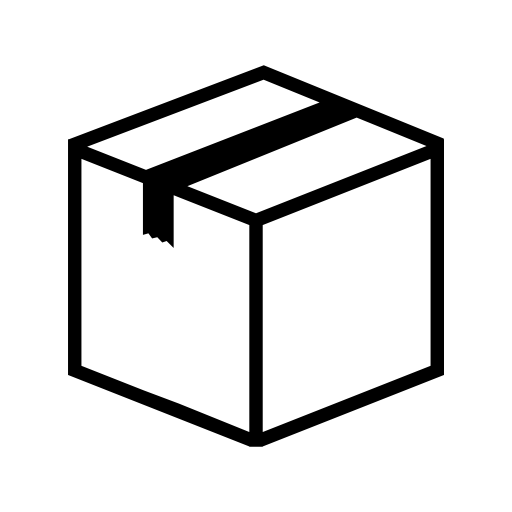Product photos


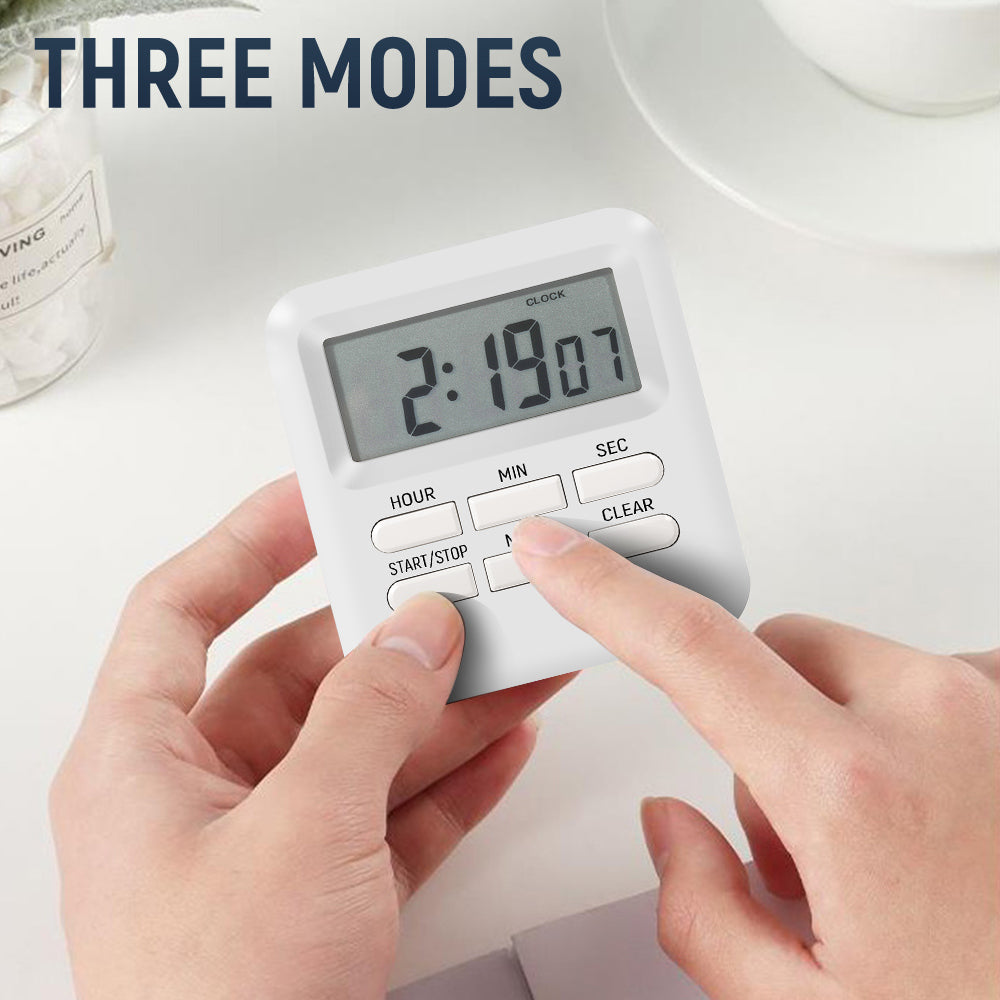



Product photo gallery thumbnails


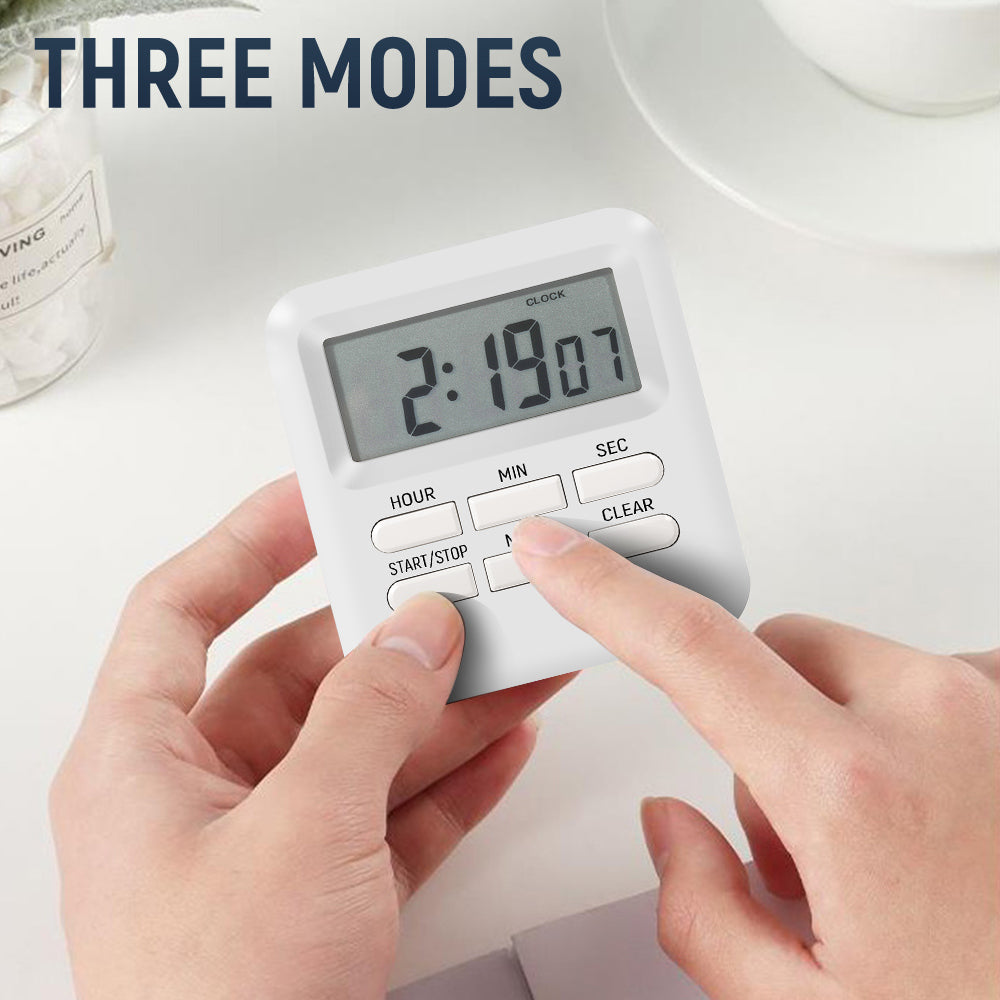



Magnetic LCD Digital Kitchen Timer Countdown Count Down
See more from Unbranded
No reviews
Translation missing: en.products.product.price.regular_price
$9.99
Translation missing: en.products.product.price.sale_price
$9.99
Translation missing: en.products.product.price.regular_price
Translation missing: en.products.product.price.unit_price
/
Translation missing: en.accessibility.unit_price_separator
Sale
Sold Out
Tax included.
Shipping calculated at checkout.
Couldn't load pickup availability
Item Features
- Suitable for cooking in the kitchen, homework, teaching, BBQs, exercise, spa treatments, hair treatments, meetings and more
- Countdown timer and stop watch are easy to use, perfect for daily chores
- Stand, hook and magnetic strip makes it more convenient to use on the fridge
- Loud alarm
- 24-hour timer with alarm, maximum timing countdown up to 99 hours 59 minutes 59 seconds
- Two groups of timing functions and memory function
- Battery: 1x AAA Battery (included)
Package Includes
- 1 x Kitchen Timer
- 1 x AAA Battery
Instructions
- Press 'mode' until 'clock' appears on the screen, adjust hours, minutes and seconds as required. The set time will automatically lock.
- To set alarms, press 'mode' until 'alarm' appears on the screen. Set the time for the alarm and press 'stop/start' to begin the timer. Press 'start/stop' when the alarm sounds to snooze the alarm. After 10 minutes the alarm will sound again. The alarm can be snoozed up to 7 times. Press any key to turn off the alarm, ringing will stop automatically after 1 minute.
- To use as a stopwatch press 'mode' until 'timer' appears on the screen. Press 'start/stop' to start and stop timing. When the timer is stoped, press 'clear' to reset the time.
- All items will be dispatched from Sydney via Australia Post within 24 hours of payment being received.
- Optional Tracked delivery is available.
- Optional Express delivery is available and takes about 1-3 days (Please refer to the Australia Post website for estimated delivery dates)
- Pick up is available, contact us upon selection at checkout to organise pick up.
Postage Costs
| Regular | Free for all orders |
| Tracked Postage | $8 or free for orders $55+ |
| Express | $15 or free for order $88+ |
*Some larger items will come with free tracked delivery which will automatically appear upon checkout.
Pick-Up - Sydney Only
| Monday - Friday | 10am - 5pm |
*Excludes public holidays
Estimated Regular Postage Times
| NSW | 1-3 working days |
| ACT | 2-5 working days |
| VIC | 2-5 working days |
| QLD | 3-5 working days |
| SA | 5-10 working days |
| WA | 5-10 working days |
| TAS | 5-10 working days |
* Refer to the Australia Post website for more information about postage and estimated delivery times.